
Why You Should Choose Evosion for Digital Marketing Services in Sydney?
Why You Should Choose Evosion for Digital Marketing Services in Sydney? Digital advertising is the exercise of promoting goods and offerings through the use of
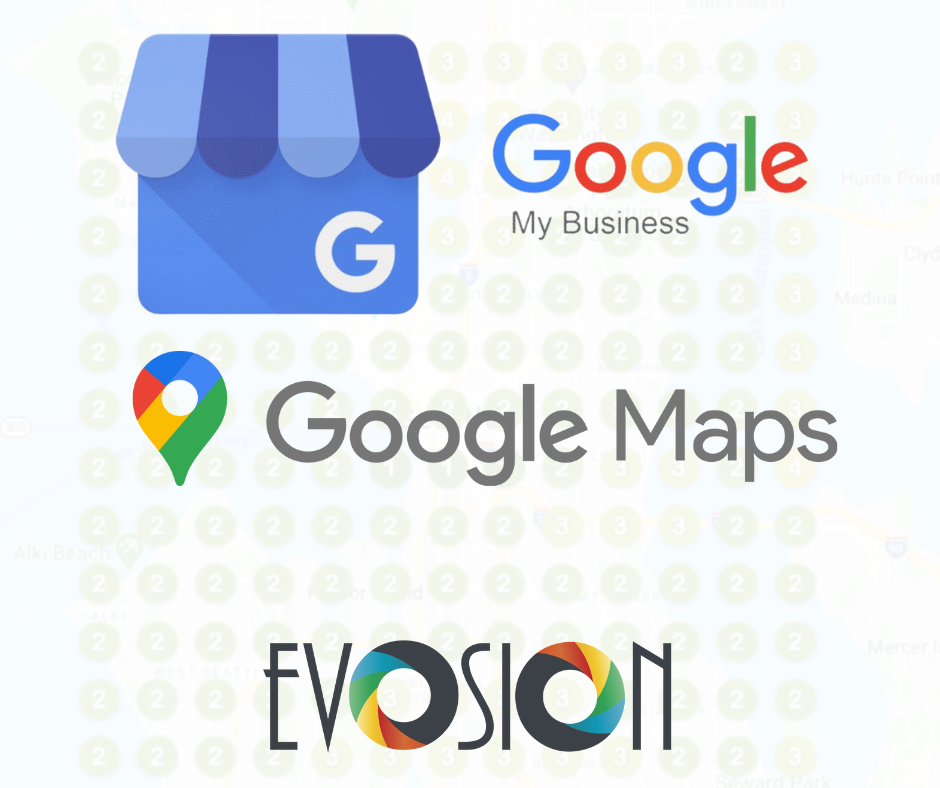
Optimizing your Google Business Profile (formerly Google My Business) is essential for attracting local customers and improving your online presence. Here are ten actionable strategies to enhance your local Google listing:
1. Hire a Google Verified Photographer
Visual appeal is crucial. Hiring a Google verified photographer ensures that your photos meet Google’s quality standards, making your business look professional and trustworthy. High-quality images of your storefront, products, and interior can significantly impact how potential customers perceive your business.
2. Upload Photos Using Waze When You Are Physically There
Uploading photos through Waze while at your business location adds a layer of authenticity. Waze, being a Google-owned app, can help improve your local SEO by verifying your business’s physical presence. This tactic reinforces that your business is active and engaged with the community.
3. Reply to All Reviews
Engaging with reviews shows that you value customer feedback. Acknowledging positive reviews fosters loyalty, while addressing negative ones demonstrates your commitment to improving. Google considers active engagement as a positive signal, which can enhance your profile’s visibility. Remember, a review that is not replied to is not counted by Google.
4. Get Reviews from Different Locations
Encourage customers from various locations to leave reviews. Diverse review locations indicate a broader customer base and can improve your ranking in local search results. This variety helps Google recognize your business’s wider appeal and relevance.
5. Use Conditional Forms to Filter Out Bad Reviews
Implement conditional forms on your website to manage customer feedback before it reaches Google. Direct negative feedback to your customer service team for resolution, and guide satisfied customers to leave reviews on your Google profile. This approach helps maintain a positive online reputation.
6. Consistent Citations (Name, Address, Phone Number – NAP)
Consistency is key. Ensure your business name, address, and phone number (NAP) are identical across all online platforms. Tools like Moz Local, Yext, and BrightLocal can help manage your citations and ensure uniformity. Consistent NAP information helps Google verify your business’s legitimacy, improving your local search ranking.
7. Use Your Google Profile Link on YouTube Videos
Leverage the popularity of YouTube by including your Google Business Profile link in your video descriptions. This practice not only drives traffic to your profile but also boosts your profile’s authority through Google’s interconnected services.
8. Use Your Google Profile Link on Job Websites
High domain authority job websites can enhance your profile’s visibility. Include your Google Business Profile link in job postings and company profiles on these sites. The high domain authority of job websites can positively influence your local search ranking.
9. Link Profile Submissions from Your Website
Embed links to your Google Business Profile in various sections of your website, such as the contact page, footer, and blog posts. This internal linking strategy helps Google index your profile more effectively and boosts your SEO efforts.
10. Use the Directions Link When Sending Your Address
When providing your business address to customers, use the Google Maps directions link. Google tracks the number of times directions are requested, which can signal your business’s popularity and relevance. Increased direction requests can enhance your local search ranking.
By implementing these strategies, you can significantly improve your local Google listing, attract more customers, and boost your business’s online presence. Regularly update your profile, engage with customers, and leverage various online platforms to maintain a strong and effective Google Business Profile.

Why You Should Choose Evosion for Digital Marketing Services in Sydney? Digital advertising is the exercise of promoting goods and offerings through the use of

A Closer Look at Advanced Conversion Tracking for Merchant Centre by Google Google Merchant Centre is very useful for any e-business since it can

7 Real Benefits of SEO for Businesses in 2024 SEO or Search Engine Optimization can bring many benefits when used properly. SEO services Sydney,
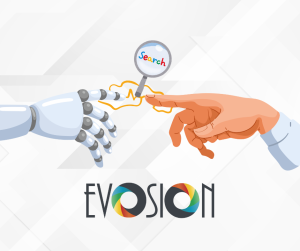
How Google’s AI Shift is Shaping the Future of SEO The digital marketing landscape is constantly evolving, and Google’s recent push towards AI-powered search is

Comparing the Giants Meta AI vs ChatGPT vs DALL-E vs Microsoft Copilot vs Gemini The AI landscape has witnessed tremendous growth, with five giants emerging
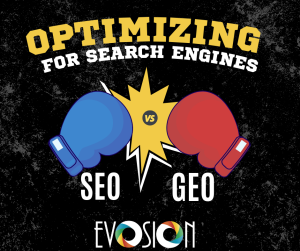
SEO vs. GEO Optimizing for Search Engines of Today and Tomorrow Evosion’s digital marketing team is all about staying ahead of the curve. That’s why
Based in South West Sydney We Are Serving Clients Nationwide
At Evosion, our roots may be in South West Sydney, but our impact spans across Australia. From Campbelltown to North Sydney, Parramatta to the Central Coast, and Victoria to Brisbane, we empower companies nationwide.
Our Commitment: Simplifying Growth
We specialize in providing small and medium businesses with access to expert marketing services, minus the high costs associated with an in-house marketing and development team. Our commitment is to simplicity and transparency, always keeping Return on Investment (ROI) at the forefront.
Mission: Fueling Your Business Growth
At the core of our mission is the desire to propel your business forward through effective and affordable services. Our comprehensive offerings include Graphic Design, PPC Management, Website Development, Software Solutions, and Search Engine Optimization (SEO).